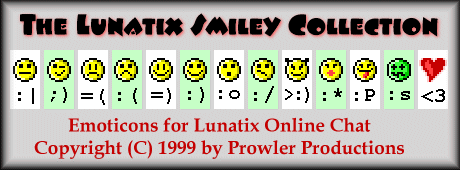Known Technical Issues with the Message Forum
I posted a reply to someone else's message, but my reply appears all by itself on the first page. Why did it not stay with the other messages in the thread?
The default setting for the message forum displays messages posted within a set number of hours. If the older messages in a thread are beyond the time parameter to appear on the first page, only the reply will appear there. However, when you open up the message, the complete thread should be displayed at the end of the message, making it possible to see the relationship between your reply and the rest of the thread.
The message forum moves too fast! Can you leave the messages longer on the first page?
The default setting for the message forum displays messages posted within a set number of hours. You can change your individual settings by clicking on the "Set Preferences" link at the top of the index page. You can change the length of the message file index page by increasing or decreasing the number of hours or days of messages, and you can change the arrangement of the messages also.
My browser remembers my username and password and which messages I read from previous visits, but I do not want that information to be stored on my computer. How can I stop that?
Those pieces of information are stored by your browser in a small text file called a "cookie." Check in the help system of your browser to learn how to adjust your privacy/security settings so that "cookies" are not stored. Alternatively, after each visit to B.O.Y.S., find the B.O.Y.S. "cookie" file and delete it. On most systems using a Microsoft operating system, cookies are stored in a folder called "cookies" that is a subdirectory of the main "windows" directory, or else is a subdirectory of a profile folder if your operating system is configured for multiple users. A B.O.Y.S. cookie file has a filename similar to this: yourcomputer@www.boysonyourscreen[1].txt
My browser used to remember my username and password, but now it no longer does. How can I get my browser to remember that information?
Those pieces of information are stored by your browser in a small text file called a "cookie." If your browser has never stored this information for you, check in the help system of your browser to learn how to adjust your privacy/security settings so that "cookies" will be stored. If your browser previously stored this information but stopped, perhaps your B.O.Y.S. "cookie" file is corrupted, or else there may be duplicate B.O.Y.S. "cookie" files that conflict with each other. To reset your browser, find the B.O.Y.S. "cookie" file(s) on your system and delete them. On most systems using a Microsoft operating system, cookies are stored in a folder called "cookies" that is a subdirectory of the main "windows" directory, or else in a subdirectory of a profile folder if your operating system is configured for multiple users. A B.O.Y.S. cookie file has a filename similar to this: yourcomputer@www.boysonyourscreen[1].txt
There were several hundred messages displayed on the message forum earlier, but all of a sudden most of the messages disappeared. What happened?
On rare occasions, the message database can become scrambled or corrupted. Any moderator can run a simple script command to rebuild the database. This will restore access to all current messages. However, the "read counter" information is often lost when the message database becomes corrupted to this degree.
I tried to open a message, but instead of the message there was a "script error" screen displayed. What is wrong?
On rare occasions, the server on which the message forum is hosted becomes unable to create new files. When a new message (or reply to an existing message) is attempted during these times, the server creates an empty file in error. Since the message forum script cannot read an empty file, it generates a script error screen instead. If you encounter errors like this, it would be best to refrain from posting new messages or replies until the host or a moderator gives the "all clear," or you risk losing the contents of your message or, worse, corrupting someone else's message by attempting a reply.
The links necessary to post a new message or reply seem to be missing. Where did they go?
When the server seems to be unstable and generating frequent script errors (see above question), the host or the moderator can "turn off" posting for a time until stability is restored. Likewise, posting can be turned off if there is some maintenance being done to the script that would potentially interfere with any ongoing posting. Normally, the host or moderator who "turns off" the posting portion of the script will post a notice giving an estimate of when posting might be restored.
Posting Images to the Message Forum
Can I post pictures that are stored on my computer? Or can I upload my pictures to B.O.Y.S.?
No, you cannot share pictures directly from your home computer. In order to share them, you must first upload them to the Internet at a place where they are accessible to everyone. The cost of bandwidth makes it impossible for B.O.Y.S. to host everyone's picture files. The only exception is the picture stored in your profile, which can be uploaded when you create or edit your profile. Only one uploaded picture can be hosted at a time in your profile. Only one profile per participant, please!
So how can I share pictures on the B.O.Y.S. message forum?
Step 1: Acquire a place where you can store your images and share them with others. You can pay for an account somewhere, or else use a free photo hosting site. Free sites have limited bandwidth and some people may not be able to see your pictures after your bandwidth limit is reached. In most cases, a fee or donation paid to your photo hosting site will expand your bandwidth limit. Two of the most popular photo hosting sites are listed below. NOTE: Policies of photo hosting sites vary, and some may delete or block accounts so that they are not useable to host pictures at B.O.Y.S. Take a look at the currently used photo hosting sites for ideas on which are currently working.
If you only want to post individual pictures or sets without organizing them into galleries, you can use resources similar to the two examples listed below. NOTE: Policies of photo hosting sites vary, and some may delete or block accounts so that they are not useable to host pictures at B.O.Y.S. Take a look at the currently used photo hosting sites for ideas on which are currently working.
Step 2: Upload your picture files to your photohosting account. Once that is done, determine the URL for the image you wish to include in a message on the B.O.Y.S. forum. The details on how to complete this step vary depending on the photo host you are using.
Step 3: Paste the URL for the image into the dialogue box at the end of a message screen, labelled "Image URL (only ONE http://)." As the label indicates, make sure that the string "http://" appears only one time in the URL.
Advanced instructions: For details on hosting and posting images from Photobucket.com, visit this additional resource:
AFTER you have read this Technical F.A.Q. and Samwise Gamgee's Guide, if there are any details that are still not clear, or for help with more advanced issues about posting images, feel free to post your question on the message forum.
Using the B.O.Y.S. Real-Time Chat
I can't figure out how to join a chat session. What am I doing wrong?
The FIRST time you create a username on chat you type in the username and a password, and then click the "NEW NAME" button. Once the new username and password are accepted by the script, you are given the opportunity to login in to a chat session. After that, you type the same username and password into the appropriate spaces, and click the "LOGIN" button.
Someone kicked me out of the chat session. Why?
No one can kick another user out of the chat session or ban them from returning. However, the script is set to "time out" after a preset interval of no activity from you (about five minutes). To prevent from being dropped from the chat session by the script, "say" something once in a while. (It is also possible to "stay alive" by just typing a single space, followed by "enter," as a message.)
I have not been to chat for a while, and when I tried to login, the script could not find my username and password. Why?
To keep the user database small and manageable, the script is configured to delete a username/password combination if it is not used for two weeks or more. If the script has deleted your username/password because you have not used it in a while, simply create it again.
There is someone in chat who is sending inappropriate messages. What can be done to stop this person?
Keep in mind the fact that the B.O.Y.S. chat function is generally unmonitored; moderators don't, as a rule, go into chat on a regular basis. It is, therefore, largely self-regulating. If someone in chat is making you uncomfortable, the best way to deal with it is to ignore that person and leave chat. You may report unpleasant experiences to the moderators, but please remember that, in chat, YOU are in charge of your own participation.
How do I use smiley codes in the chat script?
Here is a graphic provided by the author of the chat script which shows the smileys available when you chat, and what to type in order to produce them: